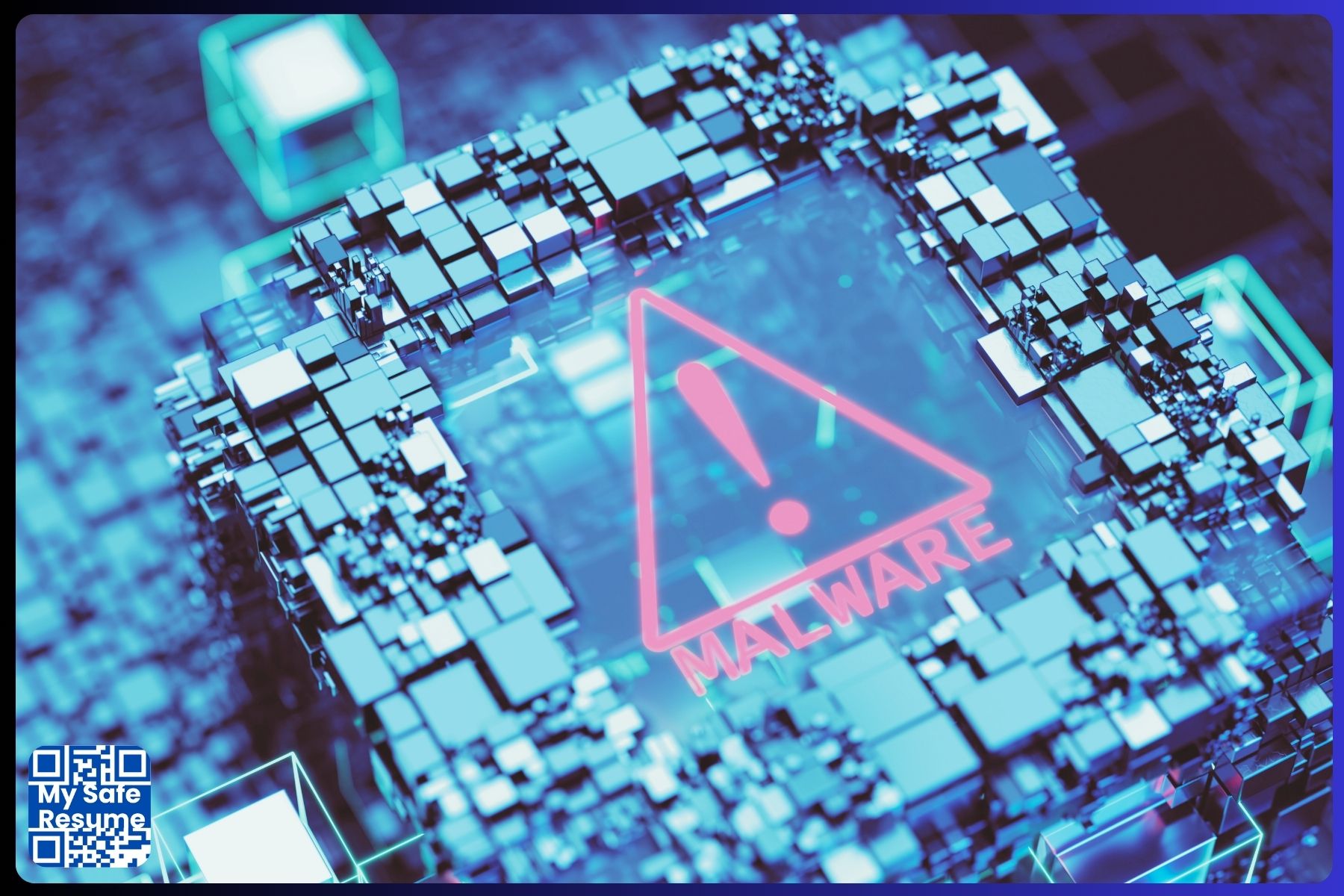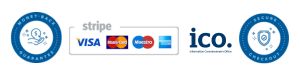In today’s digital age, the job search often involves uploading personal information, resumes, and sensitive data to various job portals and recruitment sites. While this ease of access and broad reach can significantly enhance the chances of landing a job, it also opens up a gateway for cybercriminals to exploit information through malware.
Understanding how malware works, recognizing its threats during a job search, and taking proactive steps to protect data are crucial in safeguarding personal and professional information.
Five Different Types of Malware and How They Target Job Seekers
Malware, short for malicious software, is designed to infiltrate, damage, or disable computers and networks. Here are some common types of malware that can target job seekers:
- Keyloggers: Programs that record every keystroke made on a computer. They can capture login credentials, passwords, and other sensitive information as they are typed.
- Spyware: This type of malware secretly monitors and collects information about activities without your consent. It can track browsing habits, access email accounts, and retrieve personal information.
- Phishing: Phishing involves fraudulent attempts to obtain sensitive information by pretending to be a trustworthy entity, even though it is not strictly considered malware. Jobseekers might receive emails that appear to be from legitimate job portals or companies but are designed to steal their data.
- Ransomware: Malicious software that locks the users out of their computer or encrypts files, demanding a ransom to restore access. Jobseekers might involuntarily download ransomware by clicking malicious links or downloading infected attachments from job-related emails.
- Trojan Horses: Deceptive programs that appear legitimate but carry malicious code. Jobseekers might download a seemingly harmless document or application related to their job search, only to find that – it contains malware.
How Malware Can Steal Sensitive Information
Malware can infiltrate devices in various ways, often without the user’s knowledge. Here’s how it can steal sensitive job search information:
- Infected Job Portals and Emails: Cybercriminals can exploit vulnerabilities in job portals or send phishing emails that look like genuine job offers or application forms. Once interacted with, malware can be downloaded onto the device.
- Fake Job Applications and Documents: Malicious actors may create fake job postings or send documents that contain malware. When these documents are downloaded or opened, the malware gets installed on the computer.
- Public Wi-Fi Networks: Using unsecured public Wi-Fi to access job search websites or email accounts can expose the user to malware. Hackers can intercept data and inject malware into the device.
- Browser Exploits: Malware can exploit vulnerabilities in web browsers to gain access to the system. Visiting compromised job search websites or clicking malicious ads can trigger these exploits.
6 Tips for Protecting Devices from Malware
Protecting devices from malware is essential, especially when searching for a job. Here are some effective tips to safeguard information:
- Use Strong, Unique Passwords: Create strong passwords for job search accounts and change them regularly. Avoid using the same password across multiple sites.
- Enable Two-Factor Authentication (2FA): Use 2FA for email and job search accounts to add an extra layer of security. This prompts to verify identity using a second method, such as a text message or authentication app.
- Be Watchful of Unsolicited Emails and Links: Avoid clicking links or downloading attachments from unknown or unsolicited emails. Verify the sender’s authenticity before interacting with any email content.
- Keep Software Updated: Regularly update the operating system, web browsers, and security software to protect against known vulnerabilities that malware can exploit.
- Use a Secure Wi-Fi Connection: Avoid using public Wi-Fi for sensitive activities like job searching. Use a virtual private network (VPN) to encrypt the internet connection if public Wi-Fi must be used.
- Scan Downloads for Malware: Before opening any downloaded files, scan them with reliable antivirus software to ensure they are not malware.
5 Most Recommended Security Software and Practices
Investing in robust security software and adopting best practices can significantly reduce the risk of malware infections. Here are some recommendations:
- Antivirus Software: Use reputable antivirus software that offers real-time protection and regular updates. Some popular options include Norton, McAfee, and Bitdefender.
- Anti-Malware Tools: Complement antivirus software with anti-malware tools such as Malwarebytes or Spybot Search & Destroy to detect and remove malware that might slip through.
- Firewall Protection: Ensure that the computer’s firewall is enabled to block any unauthorized access to the network.
- Regular Backups: Regularly backing up important files to an external drive or cloud storage ensures data can be recovered in case of a ransomware attack.
- Education: Stay informed about the latest cybersecurity threats and trends. Understanding how malware works and recognizing suspicious activity can help avoid potential pitfalls.
By staying vigilant and implementing these security measures, the risk of malware compromising job search efforts can be significantly reduced. Protecting personal information is paramount, and proactive steps help ensure the job search remains productive and secure.
Reference:
https://support.google.com/google-ads/answer/2375413?hl=en
https://www.geeksforgeeks.org/malware-and-its-types/
https://blog.netwrix.com/2020/06/12/malware-prevention/
https://www.linkedin.com/pulse/mastering-cybersecurity-job-hunt-essential-tips-landing/