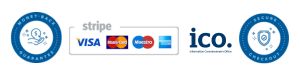Every online activity leaves a trace known as a digital footprint. While these footprints help create a seamless and personalized online experience, they expose individuals to significant risks. This blog will explain what constitutes a digital footprint, how cybercriminals exploit this information, tips for minimizing these footprints, and tools for managing and monitoring online presence.
Understanding What Constitutes a Digital Footprint
A digital footprint is the trail of data created while using the internet. This trail can be divided into two categories: active and passive footprints.
Active Digital Footprint
An active digital footprint is the data that is deliberately shared online. This includes:
- Social Media Posts: Every status update, photo upload, or comment on platforms like Facebook, Instagram, Twitter, and LinkedIn contributes to the active digital footprint. These posts often contain personal information, interests, and activities about an individual.
- Online Shopping Activities: Active footprint includes information on purchase history, product reviews, and wish lists. This data can provide insights into shopping preferences and habits.
- Blog Comments and Forum Posts: Participating in online discussions, leaving reviews, or commenting on articles adds to the active digital footprint. These contributions can be traced back to the user and often remain online indefinitely.
Passive Digital Footprint
A passive digital footprint is the data collected without direct input from the user. This includes:
- Browsing History: Websites visited, search queries, and interaction with online ads contribute to the passive footprint. This data is often tracked through cookies and used to build a user’s profile online behavior.
- IP Addresses: Every device connected to the internet has an IP address, which can be used to determine the location and internet service provider. Websites collect this information and use it to track online activities.
- Location Data: Mobile devices and apps often track and share location information. This data can reveal where a person lives, works, and frequently visits.
Three Risks of Digital Footprints
- Privacy Invasion: Extensive data collection can lead to privacy concerns, as users may not be fully aware of the amount of information being tracked and stored.
- Data Breaches: Collected data is stored in databases that can be vulnerable to breaches. If a company’s database is hacked, sensitive information such as email addresses, passwords, and credit card details can be exposed.
- Identity Theft: Cybercriminals can exploit digital footprints to gather personal information, leading to identity theft and financial fraud.
How Cybercriminals Use Digital Footprints to Gather Information
Cybercriminals leverage digital footprints to gather valuable information about individuals. This information is often used for identity theft, financial fraud, and targeted cyber-attacks. Here are some common methods used by cybercriminals:
- Social Engineering: Cybercriminals use publicly available information to impersonate trusted individuals or organizations. This can lead to phishing attacks where individuals are tricked into providing sensitive information.
- Credential Stuffing: Cybercriminals attempt to access various accounts by collecting usernames and passwords from data breaches. Since many people reuse passwords, this technique can be highly effective.
- Targeted Attacks: Information from digital footprints helps cybercriminals tailor attacks. For instance, knowing an individual’s interests and habits can make phishing emails more convincing.
5 Tips for Minimizing Digital Footprints
Reducing digital footprints can significantly lower the risk of being targeted by cybercriminals. Here are some practical tips:
- Limit Social Media Sharing: Share minimal personal information on social media platforms. Adjust privacy settings to restrict access to profiles and posts.
- Use Strong, Unique Passwords: Create complex passwords for each account and change them regularly. Consider using a password manager to keep track of passwords.
- Enable Two-Factor Authentication (2FA): Adding an extra layer of security makes it more difficult for cybercriminals to access accounts.
- Clear Browsing History and Cookies: Regularly delete browsing history and cookies to reduce passive data collection.
- Be Cautious with Public Wi-Fi: Avoid accessing sensitive accounts or sharing personal information over public Wi-Fi networks.
5 Tools for Monitoring and Managing Online Presence
Several tools can help monitor and manage the digital footprint, making it easier to stay secure online. Here are some recommended tools:
- Privacy Settings Checkers: Tools like PrivacyFix or MyPermissions scan social media accounts and recommend privacy tightening settings.
- Password Managers: Tools like LastPass or Dashlane help create, store, and manage strong, unique passwords for different accounts.
- VPN Services: Virtual Private Networks (VPNs) such as NordVPN or ExpressVPN encrypt internet traffic, making it harder for cybercriminals to intercept data.
- Security Suites: Comprehensive security software like Norton or McAfee offers features like identity theft protection, password management, and secure browsing.
- Digital Footprint Monitoring Services: Services like BrandYourself or ReputationDefender help monitor online presence and remove unwanted information from the web.
Conclusion
Grasping the concept of a digital footprint and recognizing the associated risks is essential in today’s interconnected world. Cybercriminals excel at exploiting the traces left by online activities.