Simplifying the Job Search and Hiring Process
MySafeResume simplifies the job search and hiring process for both job seekers and employers. By protecting personal information and eliminating bias, our platform creates a fairer and more efficient way to connect the right candidates with the right opportunities. Sign up today and experience the future of job applications.

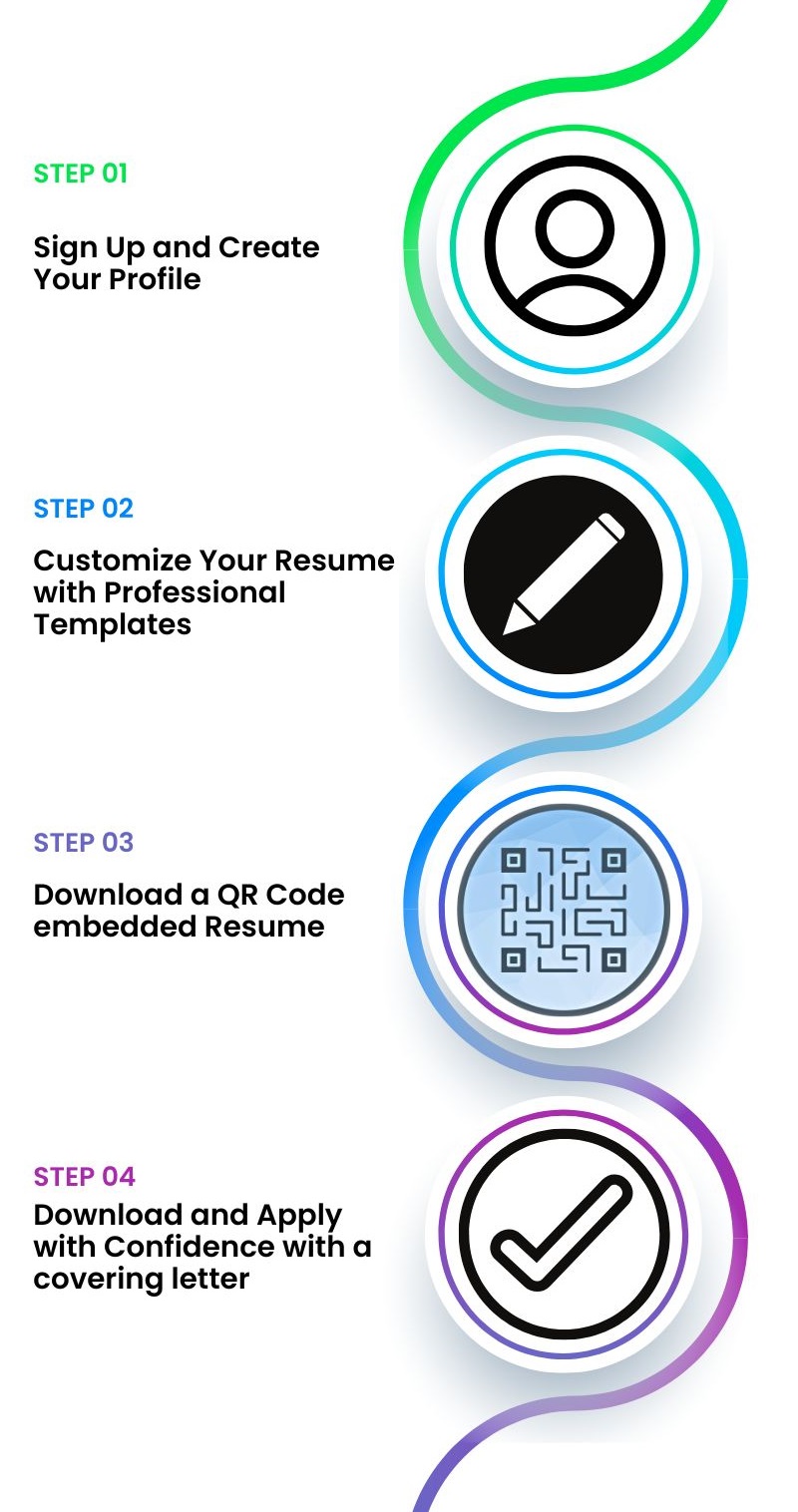
Step-by-step overview of how MySafeResume works for both job seekers
1. Sign Up and Create Your Profile
Easily sign up and create your profile by providing basic information. Our intuitive interface guides you through the process of building a comprehensive resume without revealing personal details.
2. Customize Your Resume with Professional Templates
Choose from a variety of professional templates tailored to different job types. Each template comes with pre-written job descriptions based on your roles, making it easy to highlight your skills and experience effectively.
3. QR Code for Secure Contact Information
A QR code is integrated into your resume to share your contact information securely. This ensures that your personal details remain private until you decide to share them with potential employers.
4. Craft a Compelling Cover Letter
Use our intuitive cover letter builder to create a compelling cover letter that complements your resume. Our platform provides guided assistance to help you overcome writer’s block and craft a stand-out letter.
5. Download and Apply with Confidence
Download your resume in multiple formats and apply for jobs with confidence, knowing that your personal information is protected and the focus is on your skills and experience.

1. Scan the QR Code
When you come across a resume with a MySafeResume QR code, simply scan the code to start the process. This allows you to request contact information securely.
2. Verify Your Official Email
After scanning the QR code, you’ll be prompted to verify your official email address. This step ensures that only legitimate employers can request access to candidates’ personal information.
3. Request Access to Personal Data
Once your email is verified, you can request access to the candidate’s personal data. The candidate will receive a notification and can choose to approve or decline your request.
4. Receive Candidate Approval
If the candidate approves your request, you will receive their contact information and can proceed with your hiring process. This system ensures that candidates have control over who accesses their personal details.
5. Communicate Securely
Use your preferred communication tools to reach out to candidates and discuss job opportunities. Our process ensures that initial contact is made securely and privately.
Sign up for an account and follow the guided steps to create your resume. Choose from a variety of professional templates and customize your resume with pre-written job descriptions tailored to your roles.
When you create your resume, a QR code is generated and embedded in your resume. Employers can scan this QR code to request access to your personal information, which you can approve or decline.
Yes, you can edit and customize the pre-written job descriptions to better match your specific skills and experience.
You will receive a notification via email when an employer requests access to your personal information. You can then log into your account to approve or decline the request.
Yes, your personal information is encrypted and only shared with employers you approve. Our platform uses advanced security measures to protect your data.
At the moment, you can download your resume in a PDF format
MySafeResume offers an annual subscription plan at £11.99+VAT, which includes 12 resume downloads per year. Additional downloads can be purchased for a one-time fee of £5.99+VAT for 12 more downloads.
No, employers do not need to create an account. You can scan the QR code on a candidate's resume to request access to their personal information.
After scanning the QR code, you will be prompted to enter your official work email address. A verification link will be sent to this email, which you must click to verify your identity.
The candidate will receive a notification and can choose to approve or decline your request. If approved, you will receive their contact information to proceed with the hiring process.
Yes, you can request information from multiple candidates by scanning the QR codes on their resumes and verifying your email for each request.
If the QR code doesn’t work, ensure you are using a compatible device and have a stable internet connection. If issues persist, contact our support team for assistance.
No, there is no fees for employers to request candidate information through MySafeResume. The platform is free for employers to use.
Provide a clear and professional reason for your request when prompted. Using an official work email and maintaining a positive employer profile can also help in gaining candidate trust.
Copyright © 2024 My Safe Resume. All rights reserved.
My Safe Resume is a trading name of Evasoft Limited, UK